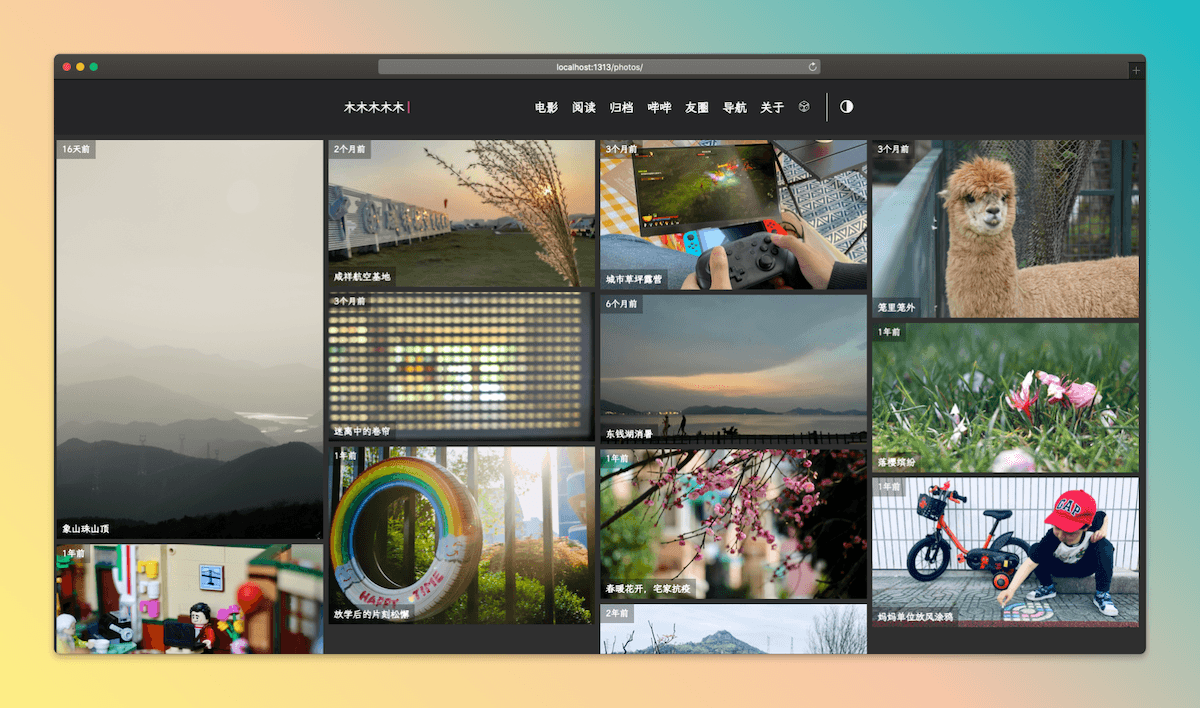旧文更新,效果见: https://immmmm.com/photos/
总有那么一瞬间特别特别想发一张照片,但不是以文章形式发布。
实现思路是程序自动遍历指定文件夹内的图片,并展示在一个页面上。有了思路,剩下的就是看文档、看文档、看文档,此功能利用 Hugo 的 readDir function 函数达成。
日常更新把图片(需按格式:日期+空格+图片名)丢到 static/photos 中即可(搭配 Github Action 自动化部署更香):
static
└── photos
├── 2022-12-31 象山珠山顶.jpeg
├── 2022-10-10 笼里笼外.jpeg
├── 2022-07-01 东钱湖消暑.jpeg
└── ……
主题集成
如需集成到自己的主题,一般如下操作,但不保证最终结果:
1.static/photos 丢几张命名好的图片(需按格式:日期+空格+图片名)先;
2.content/photos.md 创建一个md,好让 Hugo 生成页面;内容如下:
---
title: "我的相册"
layout: "photos"
---
3.layouts/_default/photos.html
{{ define "main" }}
<div class="gallery-photos page">
{{ range (sort (readDir "./static/photos") "Name" "desc")}}
{{ if ( .Name | findRE "\\.(gif|jpg|jpeg|tiff|png|bmp|webp|avif|jxl)") }}
<div class="gallery-photo">
<img class="photo-img" loading='lazy' decoding="async" src="/photos/{{ .Name }}" alt="{{ .Name }}" />
<span class="photo-title">{{ .Name | replaceRE "^[0-9 -]+(.*)[.].*" "$1"}}</span><span class="photo-time">{{ .Name | replaceRE "^([0-9-]+).*[.].*" "$1" }}</span>
</div>
{{ end }}
{{ end }}
</div>
<style>
.gallery-photos{width:100%;}
.gallery-photo{width:24.9%;position: relative;visibility: hidden;overflow: hidden;}
.gallery-photo.visible{visibility: visible;animation: fadeIn 2s;}
.gallery-photo img{display: block;width:100%;border-radius:0;padding:4px;animation: fadeIn 1s;cursor: pointer;transition: all .4s ease-in-out;}
.gallery-photo span.photo-title,.gallery-photo span.photo-time{background: rgba(0, 0, 0, 0.3);padding:0px 8px;font-size:0.9rem;color: #fff;display:none;animation: fadeIn 1s;}
.gallery-photo span.photo-title{position:absolute;bottom:4px;left:4px;}
.gallery-photo span.photo-time{position:absolute;top:4px;left:4px;font-size:0.8rem;}
.gallery-photo:hover span.photo-title{display:block;}
.gallery-photo:hover img{transform: scale(1.1);}
@media screen and (max-width: 1280px) {
.gallery-photo{width:33.3%;}
}
@media screen and (max-width: 860px) {
.gallery-photo{width:49.9%;}
}
@media (max-width: 683px){
.photo-time{display: none;}
}
@keyframes fadeIn{
0% {opacity: 0;}
100% {opacity: 1;}
}
</style>
<script src="https://immmmm.com/waterfall.min.js"></script>
<script src="https://immmmm.com/imgStatus.min.js"></script>
<script>
document.addEventListener('DOMContentLoaded', () => {
imgStatus.watch('.photo-img', function(imgs) {
if(imgs.isDone()){
waterfall('.gallery-photos');
let pagePhoto = document.querySelectorAll('.gallery-photo');
for(var i=0;i < pagePhoto.length;i++){pagePhoto[i].className += " visible"};
}
});
window.addEventListener('resize', function () {
waterfall('.gallery-photos');
});
});
</script>
<script src="https://immmmm.com/view-image.js"></script>
<script src="https://immmmm.com/lately.min.js"></script>
<script>
window.Lately && Lately.init({ target: '.photo-time'});
window.ViewImage && ViewImage.init('.gallery-photo img')
</script>
{{ end }}
搞定:不了了之
原依据 os.FileInfo 还加了 {{ .Modtime }} 时间显示,本地测试都可以,但同步到线上之后所有图片都一个时间,了之.
文件名前手动添加日期!
同时加了瀑布流排版和相对时间。
更新预告
短代码文章内插入指定文件夹内图片。
\{\{< gallery "images/2004gd">\}\}
 gd-01
gd-01
 gd-02
gd-02
 gd-03-1
gd-03-1
 gd-03
gd-03
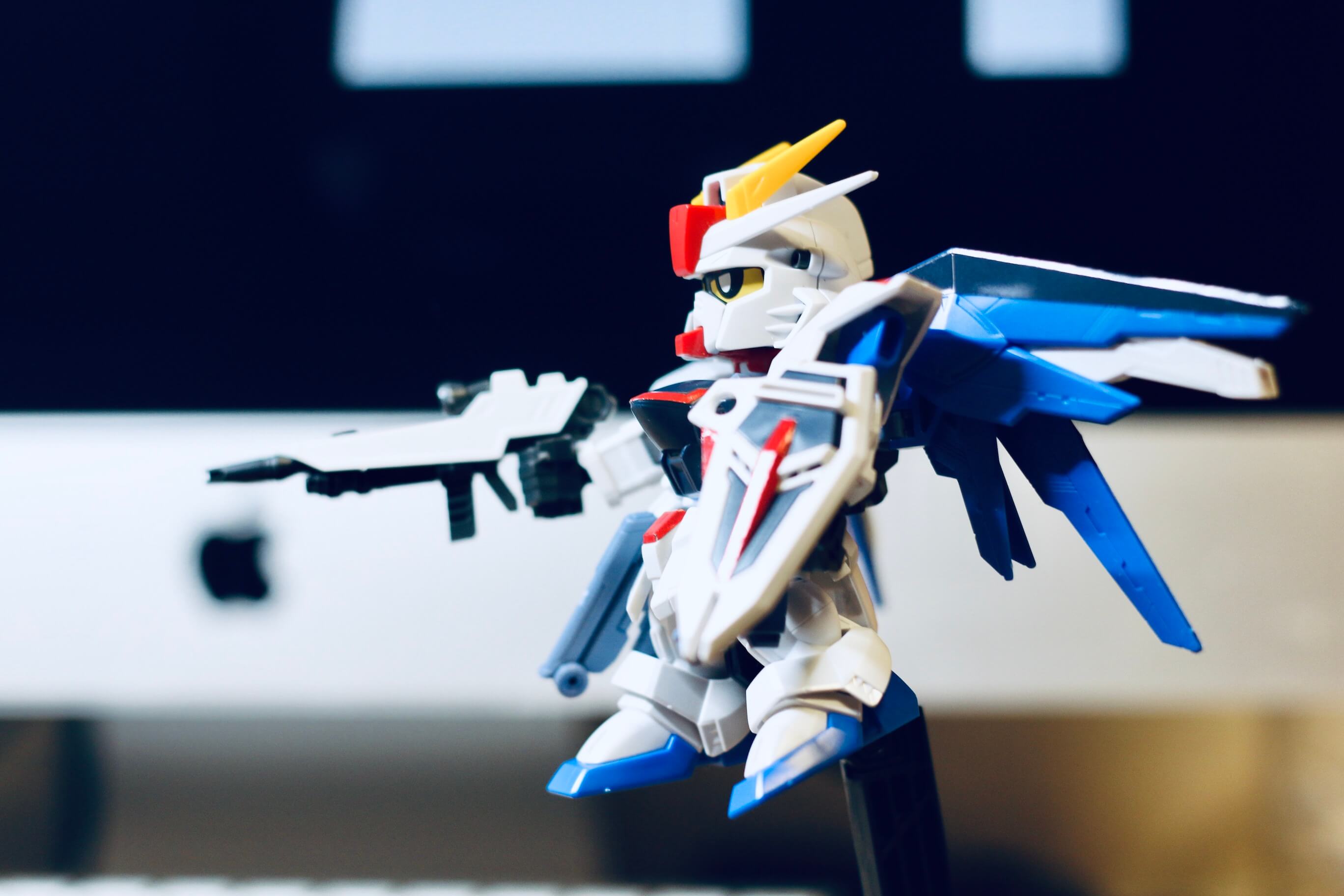 gd-04
gd-04
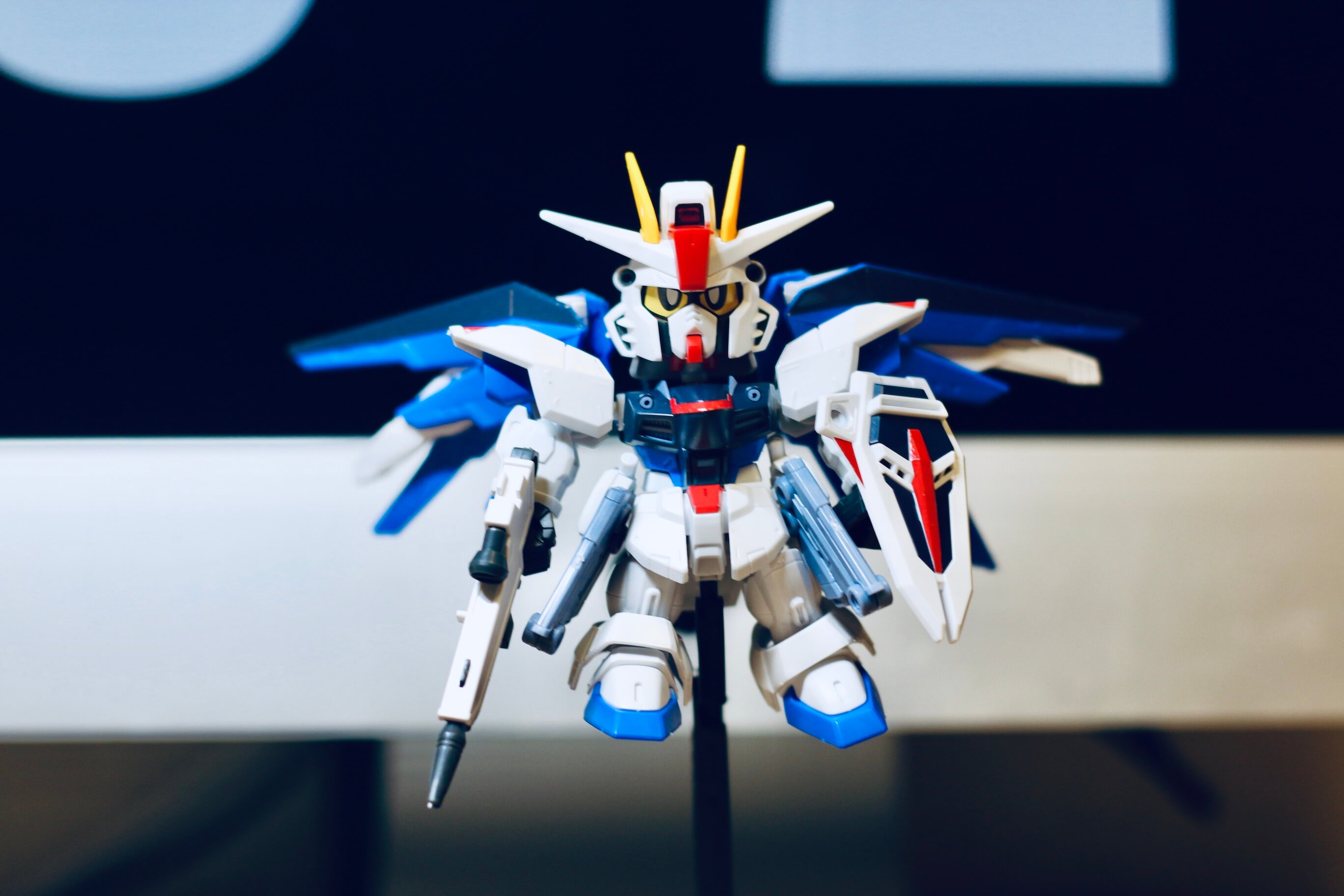 gd-05
gd-05